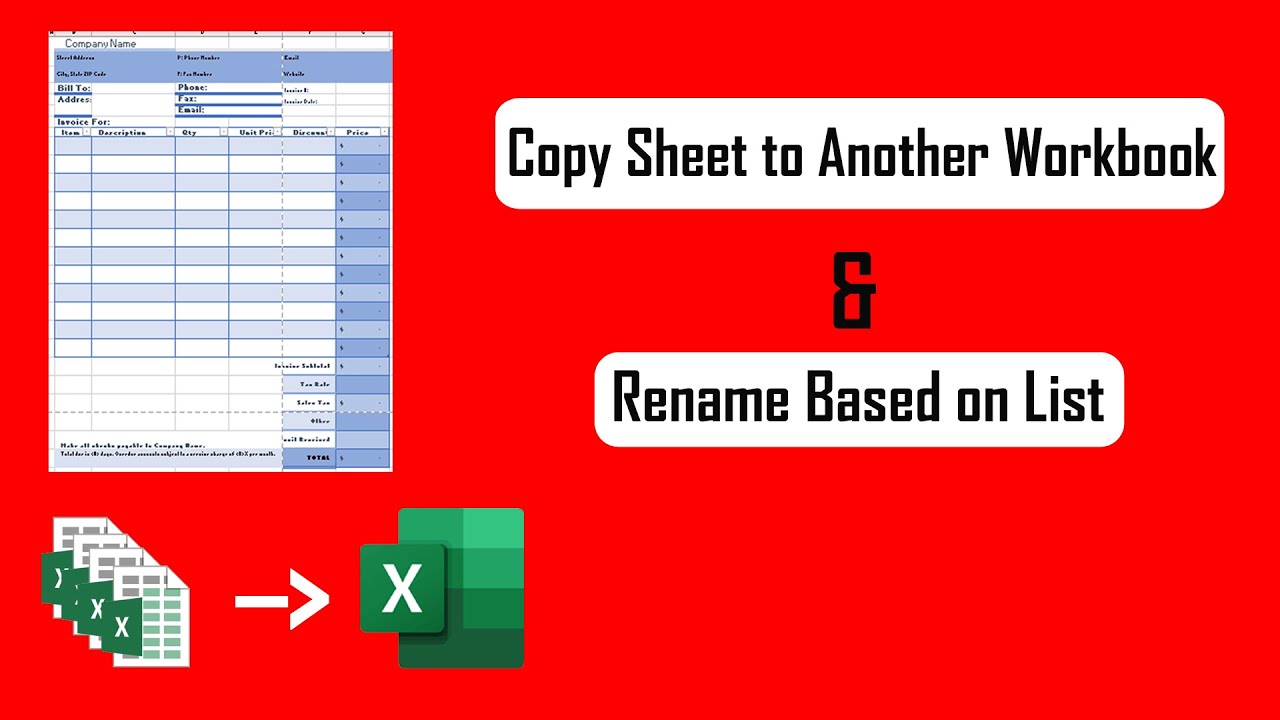 In this advanced excel tutorial you are abut to learn how to copy a worksheet template to another workbook multiple times and rename them based on a list in excel.
In this advanced excel tutorial you are abut to learn how to copy a worksheet template to another workbook multiple times and rename them based on a list in excel. This sole tutorial will cover several actions at a time.
1. Copy a worksheet template multiple time based on a list
2. Paste the duplicate copies to a different workbook
3. Rename those copies based on the lists from the source workbook.
I’m solving this excel problem through VBA and I’m using Excel 2019 for the demonstration. Let’s get started.
Step 1: Open both the source and destination workbook
Step 2: Create the worksheet template you want to copy in Sheet1 of the source workbook.
Step 3: Write the name list on Sheet2 Cell A1 in the source workbook
Step 4: Click on the Developer tab (How to Add Developer Tab In Excel:
Step 5: Click on Visual Basic (Learn VBA Programming:
Step 6: Click "Insert" and then "Module"
Step 7: Write the code (If you need the code then subscribe to the channel and Fill up the "Request Form":
)
Step 8: Click On the "Run" Button
Done, the template sheet has been coped to the new workbook and also renamed based on the source lists.
#Copy #Rename
Thanks for watching.
-------------------------------------------------------------------------------------------------------------
Support the channel with as low as $5
-------------------------------------------------------------------------------------------------------------
Please subscribe to #excel10tutorial
Here goes the most recent video of the channel:
Playlists:
Advance Excel Tutorial:
Excel Tutorial for Beginners:
Excel Case:
Excel VBA Programming Course:
Social media:
Facebook:
Twitter:
Blogger:
Tumblr:
Instagram:
Hubpages:


0 Comments